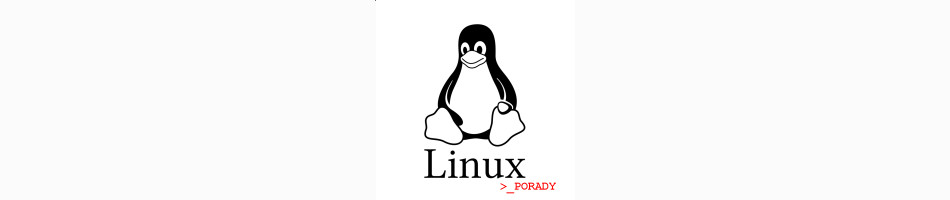Ostatnio podczas uruchomienia maszyny spod Lubuntu 10.10 (LiveCD) celem zmiany partycji dysku zauważyłem że nie ma zainstalowanego w systemie genialnego programu Gparted. A to dziwne. Zawsze ten rewelacyjny program do modyfikacji dysków był domyślnie dostępny. Po ustanowieniu połączenia z Internetem niestety nie udało się zainstalować tego programu z domyślnych repozytoriów poprzez:
|
1 |
sudo apt-get install gparted |
Natomiast próba zaktualizowania źródeł pakietów:
|
1 |
sudo apt-get update |
kończy się fiaskiem. Także zmiana linków w repozytoriach:
|
1 |
/etc/apt/sources.list |
z archive.ubuntu.com na old-releases.ubuntu.com nie przynosi rezultatu (jak sugerują np. na tym wątku w AskUbuntu.com: http://askubuntu.com/questions/91815/how-to-install-software-or-upgrade-from-an-old-unsupported-release).
Można próbować edytować partycję przez.. wbudowany instalator Lubuntu. Tam na końcowym etapie konfiguracji komputera jest moduł do ustawiania partycji. Jednak dużo mu brakuje do pożądanego przez nas narzędzia. Nie posiada np. opcji sprawdzania dysków i ogólnie ma dużo mniej możliwości. Także dla zwykłego użytkownika jest dość nieczytelny.
Chcemy Gparted !
Z pomocą przychodzi podmiana wszystkich wpisów w w/w pliku:
|
1 |
/etc/apt/sources.list |
Na poniższe:
|
1 2 3 4 5 6 7 8 9 10 11 12 13 14 15 16 17 18 19 20 21 22 23 24 25 26 27 28 29 |
## Uncomment the following two lines to fetch updated software from the network deb http://old-releases.ubuntu.com/ubuntu dapper main restricted deb-src http://old-releases.ubuntu.com/ubuntu dapper main restricted ## Uncomment the following two lines to fetch major bug fix updates produced ## after the final release of the distribution. deb http://old-releases.ubuntu.com/ubuntu dapper-updates main restricted deb-src http://old-releases.ubuntu.com/ubuntu dapper-updates main restricted ## Uncomment the following two lines to add software from the 'universe' ## repository. ## N.B. software from this repository is ENTIRELY UNSUPPORTED by the Ubuntu ## team, and may not be under a free licence. Please satisfy yourself as to ## your rights to use the software. Also, please note that software in ## universe WILL NOT receive any review or updates from the Ubuntu security ## team. deb http://old-releases.ubuntu.com/ubuntu dapper universe deb-src http://old-releases.ubuntu.com/ubuntu dapper universe deb http://old-releases.ubuntu.com/ubuntu dapper-security main restricted deb-src http://old-releases.ubuntu.com/ubuntu dapper-security main restricted deb http://old-releases.ubuntu.com/ubuntu dapper-security universe deb-src http://old-releases.ubuntu.com/ubuntu dapper-security universe deb http://old-releases.ubuntu.com/ubuntu dapper multiverse deb-src http://old-releases.ubuntu.com/ubuntu dapper multiverse deb http://old-releases.ubuntu.com/ubuntu dapper-backports main restricted universe multiverse |
Dotyczą one starszego wydania Ubuntu – ale na nasze potrzeby w zupełności wystarczają.
Następnie przeprowadzamy aktualizację źródeł:
|
1 |
sudo apt-get update |
I instalujemy program:
|
1 |
sudo apt-get install gparted |
Gotowe! Jeśli programu nie ma w menu startowym uruchamiamy go w konsoli:
|
1 |
sudo gparted |